Table of Contents
Ease of Use
Mailchimp is known for its user-friendly interface, making it a great choice for beginners and experienced marketers alike. The platform is designed to be intuitive, with a drag-and-drop editor that allows users to create email campaigns without coding knowledge.
Getting Started
Signing up for Mailchimp is straightforward, and the dashboard is well-organized. New users are guided through the process of setting up their first campaign with helpful onboarding tips.

- A screenshot of Mailchimp’s dashboard to show its clean and user-friendly layout.
Email Campaign Creation
Creating an email in Mailchimp is simple. Users can choose from pre-designed templates or create one from scratch using the drag-and-drop builder. Customization options are easy to find, allowing users to add text, images, and buttons without hassle.

- A screenshot of the drag-and-drop email editor to highlight how easy it is to design emails.
Navigation & Learning Curve
this tool designed to be accessible, even for those new to email marketing. The navigation bar provides quick access to essential features like campaigns, audience management, and reports. While the platform is easy to use, some advanced features (like automation) may require a bit of learning.
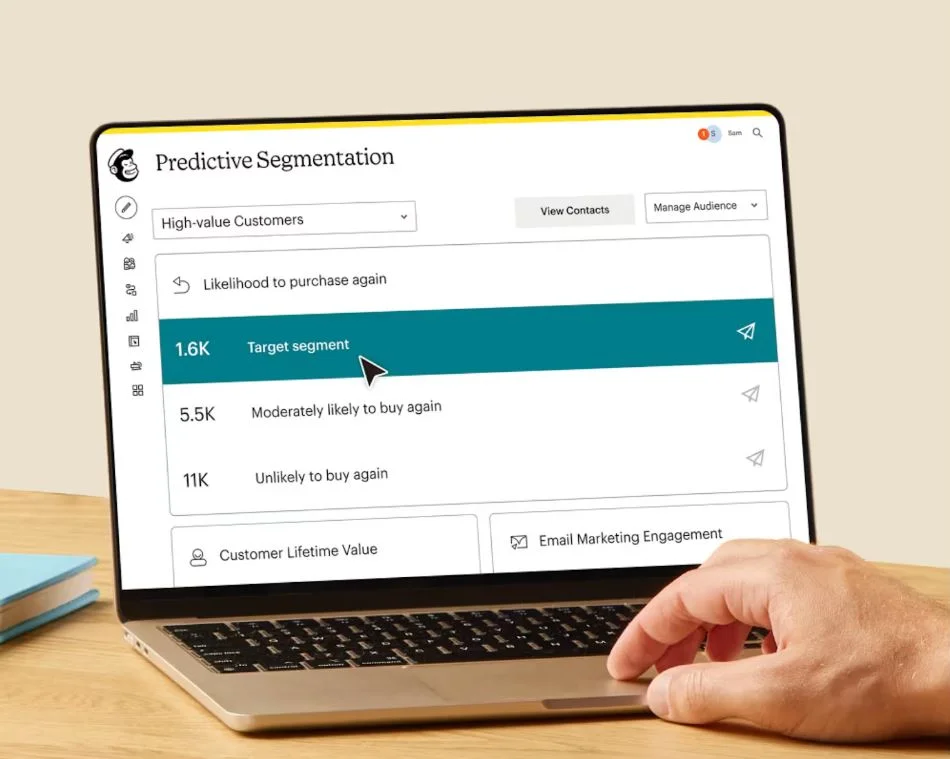
- A screenshot showing the main navigation menu to illustrate how users can find key features quickly.
Final Thoughts
Mailchimp excels in ease of use, making it a solid choice for businesses and individuals looking for an efficient email marketing solution. While there may be a slight learning curve for advanced features, the platform’s intuitive design and helpful resources make it accessible to most users.
Features & Automation
this software offers a wide range of features designed to help businesses create, manage, and optimize their email marketing campaigns. From customizable templates to advanced automation, this one provides tools that cater to both beginners and experienced marketers.
Email Campaigns & Templates
this platform allows users to create professional emails using its drag-and-drop editor and a variety of pre-designed templates. Users can personalize emails with images, buttons, and dynamic content to improve engagement.

- A screenshot of Mailchimp’s email template gallery to showcase available design options.
Automation & Customer Journeys
One of Mailchimp’s most powerful features is its automation tools. Users can set up automated email sequences based on triggers like sign-ups, purchases, or user behavior. This makes it easy to send welcome emails, abandoned cart reminders, and follow-ups without manual effort.

- A visual representation of Mail’s customer journey builder, showing how automated workflows are created.
Segmentation & Personalization
this app allows businesses to segment their audience based on demographics, behavior, and engagement levels. This helps in sending targeted emails that are more relevant to subscribers, increasing open and conversion rates.
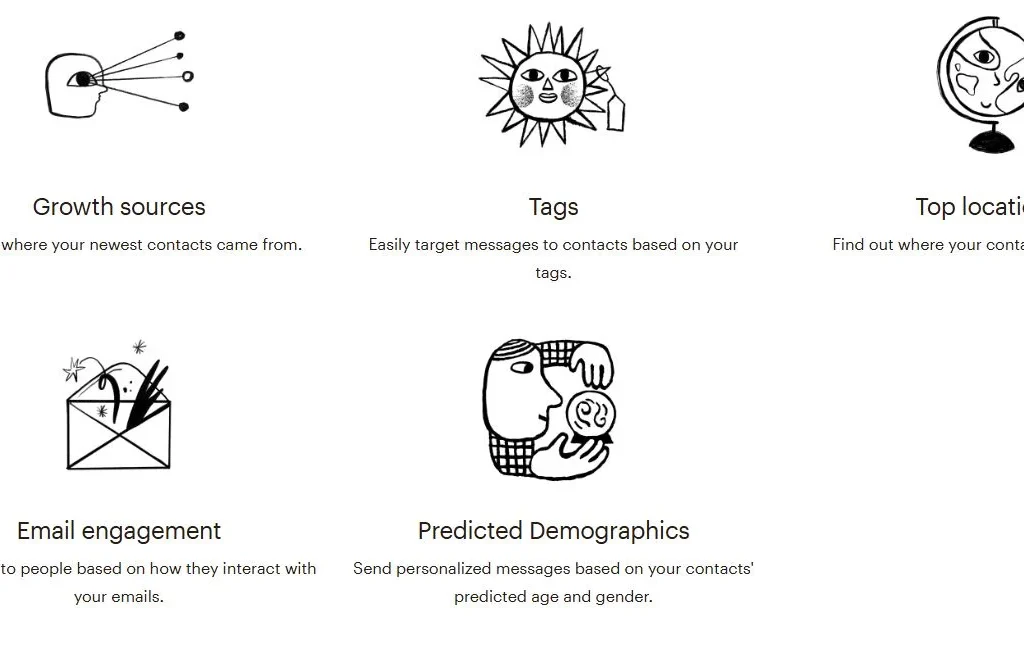
- A screenshot of Mail’s audience segmentation dashboard, showing how users can filter contacts.
A/B Testing & Analytics
To optimize campaigns, offers A/B testing to compare different subject lines, content, or send times. The analytics dashboard provides insights into open rates, click-through rates, and subscriber activity, helping businesses refine their email strategy.

- A screenshot of Mailchimp’s email performance report, displaying key metrics like open and click rates.
Final Thoughts
Mailchimp’s features make it a powerful email marketing platform for businesses of all sizes. The automation tools, segmentation options, and analytics ensure that campaigns are efficient and effective. Whether you’re a small business or a growing brand, Mailchimp’s features help you reach the right audience at the right time.
Email Templates & Customization
Mailchimp provides a variety of email templates that make it easy for businesses to create professional-looking emails without needing design skills. Whether you need a newsletter, promotional email, or transactional message, Mailchimp offers customizable templates that suit different marketing needs.
Pre-Designed Templates
Mailchimp offers a library of pre-made templates that are optimized for mobile and desktop devices. Users can choose from various categories, including e-commerce, events, announcements, and more.
Drag-and-Drop Editor
Mailchimp’s drag-and-drop email builder allows users to easily customize templates by adding text, images, buttons, and social media links. No coding is required, making it a beginner-friendly tool for designing engaging emails.
HTML & Custom Code Options
For users who prefer more control over email design, Mailchimp allows custom HTML templates. This is useful for businesses that need fully branded, unique email layouts.
Branding & Personalization
Mailchimp makes it easy to match emails with your brand by allowing users to upload their logo, customize colors, and choose brand-specific fonts. Dynamic content blocks enable personalized emails based on subscriber details like name, location, or purchase history.
Final Thoughts
Mailchimp’s email templates and customization tools provide flexibility for businesses of all sizes. Whether using a ready-made template, drag-and-drop editor, or custom HTML, Mailchimp ensures emails are visually appealing and on-brand.
Pricing & Value for Money
this platform offers a range of pricing plans designed to suit different business needs, from small startups to large enterprises. The platform provides a free plan with basic features, while paid plans unlock advanced tools like automation, audience segmentation, and A/B testing.
Mailchimp Pricing Plans
Mailchimp has four main pricing tiers:
- Free Plan – Ideal for beginners, offering basic email marketing tools with a limit of 500 contacts and 1,000 monthly email sends.
- Essentials Plan – Starts at $6.5/month, including removable Mailchimp branding, A/B testing, and basic automation.
- Standard Plan – Starts at $10/month, adding advanced automation, audience segmentation, and more templates.
- Premium Plan – Starts at $175/month, offering priority support, advanced analytics, and unlimited audiences.

- A pricing comparison table showing the key features of each Mailchimp plan.
Is Mailchimp Worth the Cost?
Mailchimp provides great value for money, especially for small businesses looking for an all-in-one email marketing solution. The free plan is a good starting point, while paid plans offer powerful features to help businesses scale their marketing efforts.
Hidden Costs to Consider
While Mailchimp’s pricing is transparent, users should be aware of:
- Overage fees for exceeding contact or email limits.
- Additional charges for add-ons like transactional emails (via Mailchimp’s Mandrill).
- Higher costs as your email list grows.
Final Thoughts
Mailchimp’s pricing structure makes it affordable for beginners while offering premium features for growing businesses. It provides a solid balance of features, automation, and ease of use, making it a strong choice for those looking to invest in email marketing.
Pros and Cons
When considering Mailchimp for your email marketing needs, it’s essential to weigh its advantages and disadvantages. This section outlines the key pros and cons of using Mailchimp to help you make an informed decision.
Pros of Mailchimp
- User-Friendly Interface
Mailchimp is known for its intuitive interface, making it easy for both beginners and experienced marketers to navigate the platform. The drag-and-drop email builder simplifies the design process, allowing users to create visually appealing emails without any coding knowledge. - Comprehensive Features
Mailchimp offers a wide range of features, including automation, segmentation, A/B testing, and detailed analytics. These tools enable users to create targeted campaigns and optimize their email marketing strategies effectively. - Free Plan Availability
Mailchimp provides a free plan for users with smaller lists, allowing businesses to get started without any financial commitment. This plan includes basic features, making it an excellent option for startups and small businesses. - E-commerce Integrations
With seamless integrations with popular e-commerce platforms like Shopify and WooCommerce, Mailchimp makes it easy for online retailers to manage their email marketing efforts and track customer interactions.
Cons of Mailchimp
- Pricing Structure
While Mailchimp offers a free plan, its pricing can become expensive as your subscriber list grows. Some users find that the costs associated with larger lists and advanced features may not be justified compared to other platforms. - Limited Automation in Free Plan
The free plan has restrictions on automation features, which may hinder users looking to implement more complex email marketing workflows. To access advanced automation options, users need to upgrade to a paid plan. - Learning Curve for Advanced Features
Although Mailchimp is user-friendly, some of its advanced features can have a learning curve. Users may need to invest time in understanding the platform’s full potential, especially when it comes to automation and analytics. - Customer Support Limitations
While Mailchimp offers various support options, free plan users have limited access to customer support, which can be a drawback for those who need immediate assistance. Paid plan subscribers receive priority support, but response times may still vary.
Final Thoughts
Understanding the pros and cons of Mailchimp is crucial for making an informed choice about your email marketing strategy. While it offers a robust set of features and an intuitive interface, potential users should also consider its pricing structure and support limitations. By evaluating these factors, you can determine whether Mailchimp is the right fit for your business needs.
Deliverability & Inbox Placement
One of the most critical factors in email marketing success is deliverability—the ability of your emails to reach subscribers’ inboxes instead of the spam folder. Mailchimp has a strong reputation for high deliverability rates, thanks to its built-in tools that optimize email sending.
Mailchimp’s Deliverability Rate
Mailchimp consistently achieves a deliverability rate of over 95%, meaning that most emails sent through the platform successfully reach recipients. This is due to Mailchimp’s compliance with email authentication standards like SPF, DKIM, and DMARC.
Spam Prevention & Email Authentication
To help prevent emails from being marked as spam, Mailchimp:
- Automatically authenticates emails using SPF and DKIM.
- Monitors sender reputation to ensure a high-quality email-sending environment.
- Provides spam filter testing to check emails before sending.
Inbox Placement & Factors Affecting It
While high deliverability is important, inbox placement determines whether your email appears in the primary inbox, promotions tab, or spam folder. Factors affecting inbox placement include:
- Sender reputation – Consistently sending relevant and engaging emails improves reputation.
- Subscriber engagement – High open and click rates signal to email providers that your emails are valuable.
- Email content quality – Avoiding spammy words and excessive links helps with inbox placement.
How to Improve Mailchimp Email Deliverability
To maximize inbox placement, Mailchimp users can:
✔ Use double opt-in to confirm subscribers and reduce spam complaints.
✔ Keep email lists clean by removing inactive or fake email addresses.
✔ Test subject lines and content to avoid spam triggers.
✔ Encourage engagement by sending relevant and valuable emails.
Final Thoughts
Mailchimp provides strong email deliverability and inbox placement features, ensuring your emails reach the right audience. By following best practices and using Mailchimp’s built-in tools, businesses can maximize email performance and engagement.
Integrations & Compatibility
Mailchimp offers a robust array of integrations and compatibility options that enhance its functionality, allowing users to connect their email marketing efforts with various tools and platforms. This flexibility makes it easier to create a cohesive marketing strategy that drives results.
Third-Party Integrations
Mailchimp integrates seamlessly with a wide range of third-party applications, including popular tools for e-commerce, social media, and CRM systems. Some notable integrations include:
- Shopify – Automate marketing for your online store and track customer purchases.
- WordPress – Easily capture leads and manage email subscriptions directly from your website.
- Zapier – Connect Mailchimp to hundreds of apps to automate workflows and streamline processes.
E-Commerce Compatibility
For e-commerce businesses, Mailchimp offers specialized features that integrate with major platforms, enabling users to:
- Send targeted product recommendations based on customer behavior.
- Recover abandoned carts through automated email reminders.
- Track sales performance and analyze customer engagement metrics.
CRM Integrations
Mailchimp’s compatibility with popular CRM systems like Salesforce and HubSpot allows businesses to synchronize customer data seamlessly. This ensures that your email marketing campaigns are informed by up-to-date information about your audience, leading to more personalized communication.
API Access for Custom Integrations
For businesses with specific needs, Mailchimp offers API access, allowing developers to create custom integrations. This feature is particularly useful for companies that want to connect Mailchimp with proprietary systems or applications unique to their operations.
Final Thoughts
Mailchimp’s extensive integrations and compatibility options enhance its capabilities, allowing businesses to create a more efficient and effective marketing ecosystem. Whether you’re using e-commerce tools, CRM systems, or custom applications, Mailchimp makes it easy to connect and optimize your email marketing efforts.
Analytics & Reporting
Mailchimp provides robust analytics and reporting features that allow users to measure the performance of their email marketing campaigns. These insights are crucial for understanding subscriber behavior and optimizing future marketing efforts.
Comprehensive Reporting Dashboard
The Mailchimp reporting dashboard offers an overview of key metrics, including:
- Open rates – The percentage of recipients who opened your email.
- Click rates – The percentage of recipients who clicked on links within your email.
- Bounce rates – The percentage of emails that could not be delivered.
- Unsubscribes – The number of subscribers who opted out of your email list.
Campaign Performance Insights
Mailchimp allows users to analyze the performance of individual campaigns in detail. Users can see:
- Which subject lines led to higher open rates.
- The effectiveness of call-to-action buttons based on click-through rates.
- Subscriber engagement trends over time, helping to identify peak engagement periods.
A/B Testing Analytics
Mailchimp offers A/B testing capabilities, allowing users to test different versions of emails. Users can compare performance metrics to determine which subject line, content, or design resonates best with their audience. The analytics from these tests help refine email strategies for better results.
Audience Insights
Understanding your audience is key to effective email marketing. Mailchimp provides detailed insights into subscriber demographics, behaviors, and preferences. Users can segment their audience based on these insights to deliver more targeted and relevant content.
Exportable Reports
For users who need to share insights with their team or stakeholders, Mailchimp allows users to export reports in various formats (PDF, CSV). This feature is beneficial for compiling data for meetings or integrating with other analytics tools.
Final Thoughts
Mailchimp’s comprehensive analytics and reporting tools empower businesses to understand their email marketing performance and make data-driven decisions. By leveraging these insights, users can continually optimize their campaigns for greater engagement and effectiveness.
Customer Support & Community
Mailchimp provides a range of customer support options and a vibrant community to help users maximize their experience on the platform. These resources ensure that businesses have access to assistance when needed and can connect with others in the email marketing space.
Support Channels
Mailchimp offers multiple support channels, including:
- Email Support – Users can reach out to Mailchimp’s support team via email for assistance with account-related inquiries and technical issues.
- Live Chat – Available for paid plan subscribers, live chat allows for real-time support from Mailchimp representatives, making it easier to resolve issues quickly.
- Knowledge Base – The comprehensive knowledge base features articles, tutorials, and guides that cover various topics, from getting started to advanced features.
Community Forums
Mailchimp hosts a community forum where users can connect, ask questions, and share experiences. This platform allows users to:
- Seek advice from experienced Mailchimp users.
- Share tips and best practices for effective email marketing.
- Network with other marketers to learn and grow together.
Webinars and Training
Mailchimp offers a variety of webinars and training sessions to help users get the most out of the platform. These resources include:
- Live and recorded webinars on topics such as email design, audience engagement, and campaign strategy.
- Self-paced courses that cover various aspects of email marketing, suitable for users at different skill levels.
Social Media and Blog
Mailchimp actively engages with its user base through its blog and social media channels. Users can follow Mailchimp for:
- Updates on new features and improvements.
- Tips and tricks for enhancing email marketing strategies.
- Case studies showcasing successful campaigns by other businesses.
Final Thoughts
Mailchimp’s commitment to customer support and community engagement ensures users have the resources they need to succeed in their email marketing efforts. Whether through direct support, community forums, or educational resources, Mailchimp empowers its users to make the most of their email campaigns.
E-commerce & CRM Capabilities
Mailchimp’s robust e-commerce and CRM capabilities make it a powerful tool for businesses looking to enhance their email marketing strategies. By integrating e-commerce functions and customer relationship management (CRM) features, Mailchimp helps users engage with customers more effectively and drive sales.
E-commerce Integrations
Mailchimp seamlessly integrates with various e-commerce platforms, allowing users to connect their online stores directly to their email marketing efforts. Key integrations include:
- Shopify – Sync customer data, manage product catalogs, and automate targeted email campaigns based on customer behavior.
- WooCommerce – Track sales, send personalized follow-up emails, and recover abandoned carts automatically.
- Magento – Leverage customer insights to create tailored marketing campaigns and increase conversions.
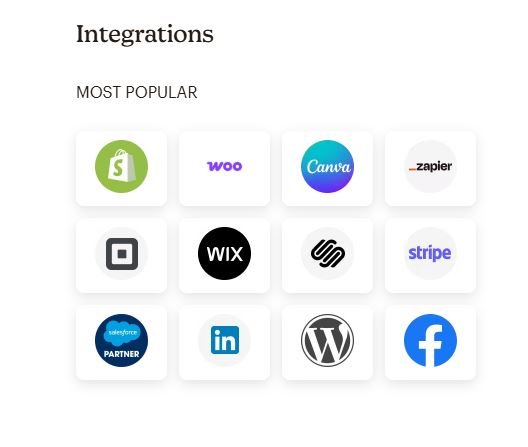
- A screenshot of the Mailchimp e-commerce integration dashboard, showcasing the various platforms available for connection.
Automated Workflows for E-commerce
Mailchimp allows users to set up automated workflows specifically designed for e-commerce businesses. These workflows can include:
- Welcome series for new subscribers, introducing them to products and brand values.
- Abandoned cart reminders that prompt customers to complete their purchases.
- Post-purchase follow-ups to encourage repeat business and gather customer feedback.

- A visual representation of an automated workflow for abandoned cart recovery, illustrating the steps involved in the process.
CRM Features
Mailchimp’s CRM capabilities enable users to manage customer relationships effectively. Key features include:
- Audience segmentation – Group subscribers based on their behaviors, preferences, and purchase history to deliver more personalized content.
- Contact profiles – View detailed information about individual subscribers, including engagement history and purchase data.
- Tagging and notes – Organize contacts by adding tags and notes to track interactions and tailor future communications.
E-commerce Analytics
Mailchimp provides detailed analytics for e-commerce businesses, allowing users to track key metrics such as:
- Revenue generated from email campaigns – Understand the financial impact of your marketing efforts.
- Product performance – Identify which products are driving the most sales and adjust marketing strategies accordingly.
- Customer lifetime value (CLV) – Measure the long-term value of customers acquired through email marketing.

- A visual representation of an e-commerce performance report, illustrating key metrics related to revenue and product sales.
Final Thoughts
Mailchimp’s comprehensive e-commerce and CRM capabilities empower businesses to create targeted marketing strategies that enhance customer engagement and drive sales. By leveraging these features, users can effectively manage their customer relationships and optimize their email marketing efforts for greater success.
Best Alternatives to Mailchimp
While Mailchimp is a popular choice for email marketing, several other platforms offer competitive features and functionality. Exploring these alternatives can help you find the best fit for your business needs. Here are some of the best alternatives to Mailchimp:
1. Constant Contact
Constant Contact is known for its user-friendly interface and strong customer support. It offers:
- A wide variety of customizable email templates.
- Powerful list segmentation and management features.
- Integrated social media tools for broader marketing outreach.

- A screenshot of the Constant Contact dashboard, showcasing its email creation tools and features.
2. Brevo
Brevo combines email marketing with SMS marketing and offers:
- Advanced automation features that allow users to create complex workflows.
- A free plan with generous monthly email limits.
- Real-time analytics to track campaign performance effectively.
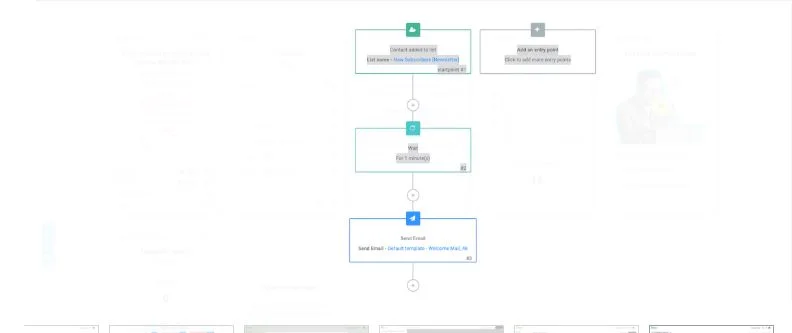
- A visual representation of Brevo’s automation workflow builder, highlighting its capabilities.
3. GetResponse
GetResponse is an all-in-one marketing platform that includes email marketing, landing pages, and webinars. Key features include:
- A robust drag-and-drop email builder for easy design.
- Conversion funnel capabilities to guide customers through the buying process.
- A powerful CRM to manage contacts and customer interactions.
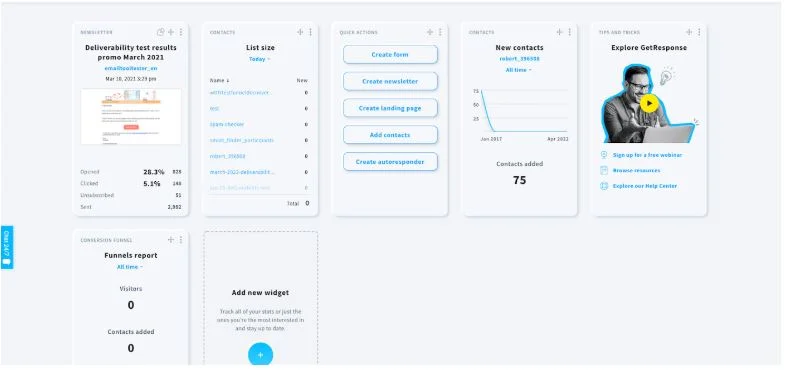
- A screenshot of GetResponse’s conversion funnel feature, illustrating its functionality.
4. AWeber
AWeber is an established email marketing platform that caters to small businesses and entrepreneurs. It offers:
- Extensive library of email templates and stock images.
- Autoresponder capabilities for automated email sequences.
- Subscriber tagging for better audience segmentation.
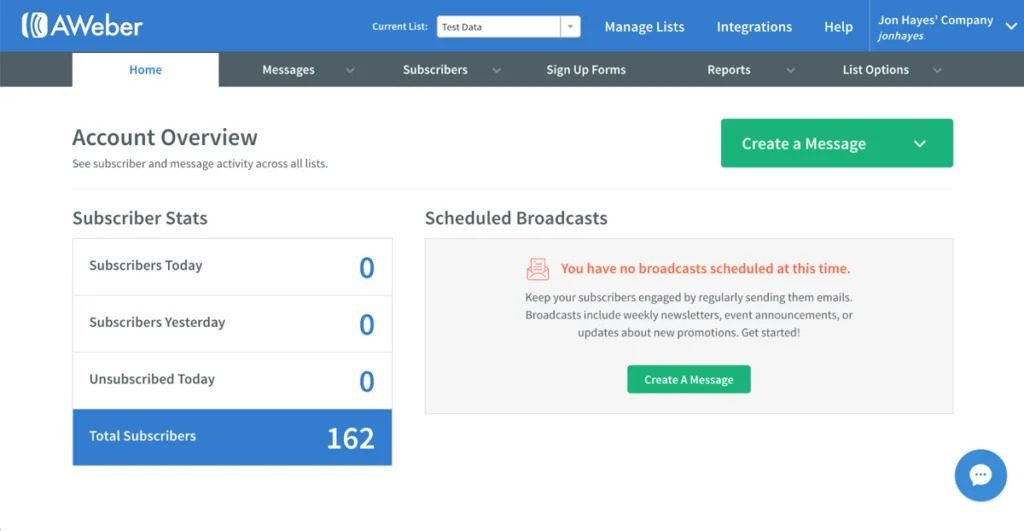
- A visual representation of AWeber’s template gallery, showcasing available designs.
5. HubSpot
HubSpot’s email marketing tool is part of its comprehensive CRM platform. Notable features include:
- Easy integration with HubSpot’s CRM, providing detailed insights into customer interactions.
- Marketing automation features to personalize communications.
- A/B testing capabilities for optimizing email performance.

- A screenshot of HubSpot’s email performance analytics, demonstrating key metrics available to users.
Final Thoughts
When considering the best alternatives to Mailchimp, it’s essential to evaluate your specific needs and preferences. Each of these platforms offers unique features and capabilities that may suit different business models and marketing strategies. Exploring these alternatives can help you find the right solution for your email marketing efforts.
Conclusion
In conclusion, Mailchimp remains a leading choice in the email marketing landscape due to its user-friendly interface, comprehensive features, and robust integrations. Whether you’re a small business just starting or an established brand looking to optimize your marketing efforts, Mailchimp offers tools that can help you effectively engage with your audience and drive sales.
However, it’s essential to consider both the pros and cons of Mailchimp. While its free plan provides a great starting point, costs can escalate as your needs grow. Additionally, some advanced features may require a bit of a learning curve to fully utilize their potential.
Ultimately, the decision to use Mailchimp or explore alternatives should be based on your specific business goals, budget, and marketing strategy. By understanding your unique requirements, you can choose the right platform that aligns with your vision and helps you achieve success in your email marketing endeavors.
For those ready to dive into the world of email marketing, Mailchimp stands out as a solid option worth considering. Whether you decide to stick with Mailchimp or explore its competitors, the key is to stay focused on delivering valuable content to your audience and continuously optimizing your campaigns for better results.
If you have any questions or need further assistance in choosing the right email marketing platform for your business, feel free to reach out!
